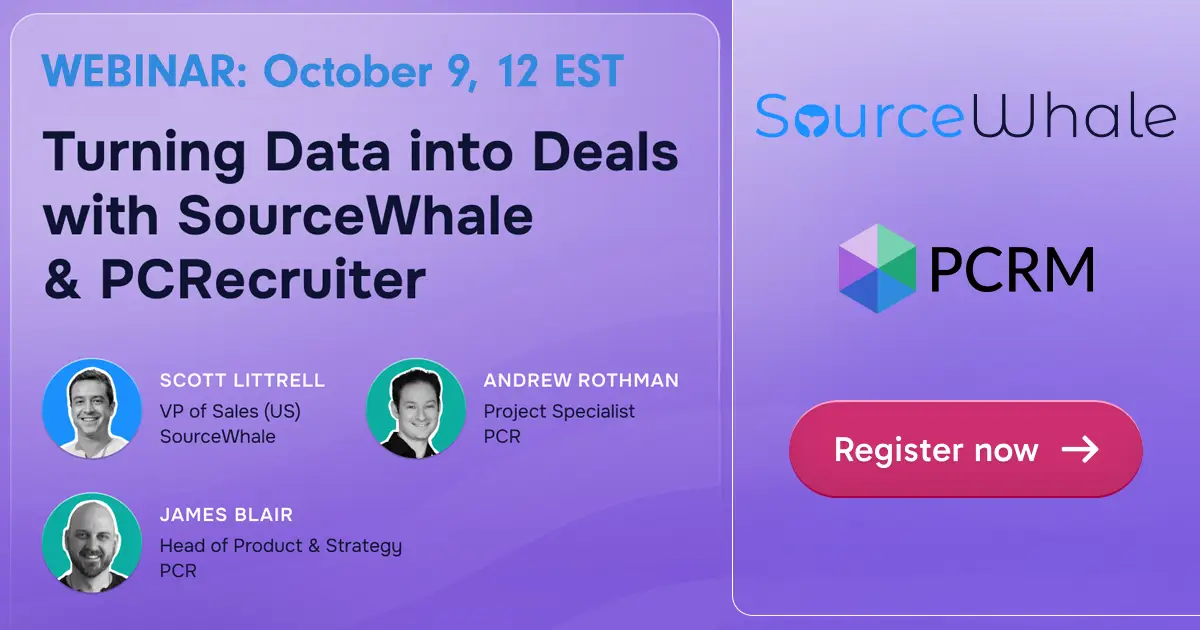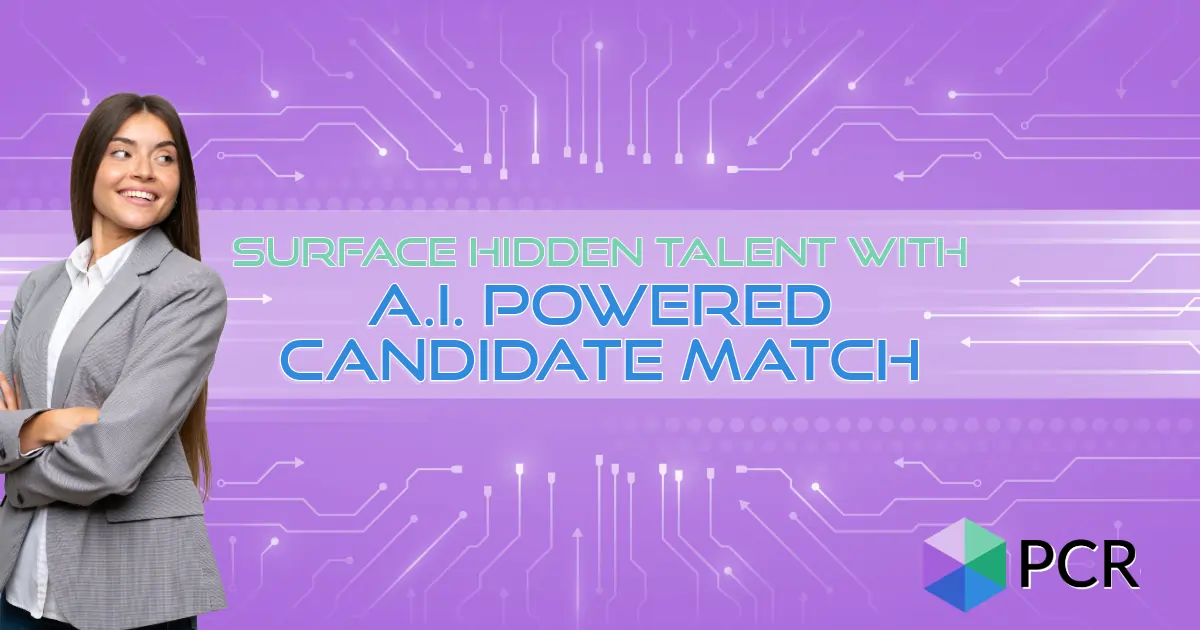Partnered with us since Fall 2015, RingCentral brings SMS and VOIP connectivity to PCRecruiter. If you’re one of the many folks who’ve ask exactly how the two systems work together, this week’s Two Minute Tuesday video is for you!
If you have any comments or suggestions for something we can explain in about two minutes, send an email to twominutetuesday@mainsequence.net
Video Transcript
Welcome to this week’s Two Minute Tuesday, Main Sequence’s series of short videos with tips, tricks, and tutorials to make you a more powerful PCRecruiter user.
This week we’ll be looking at how PCRecruiter works with RingCentral, an integrated partner that gives users the ability to launch calls from PCR records, get incoming call popups linking to the matching PCR records, or send SMS text messages to one or multiple recipients at a time, and all with full activity tracking and reporting.
Here’s the RingCentral desktop app popping up, and now PCRecruiter pops up an indicator showing that there are records in my database matching the incoming call’s phone number. Clicking on the popup brings up the names, companies, and jobs bearing that phone number. Now I’ve got instant access to the records relevant to this call.
Well, now that you’ve seen an incoming call, let’s look at the outgoing side of things. If we mouse over any phone field on a record, the icons to call or text appear to the right. If we click on the phone icon, the PCR dialing popup appears with a short countdown, and then launches the RingCentral app to make the call. The popup remains visible so that we can write in some activity text while we’re on the call.
If we click on the SMS icon, the dialer window appears and we can select from the available phone numbers on the record to send a text message. We’ll click on the mobile number, which launches a fresh text message window in the RingCentral app.
Any calls or texts you which make on your RingCentral phone number, whether from a PCRecruiter screen, RingCentral’s interface, or the RingCentral mobile app, will generate activities on any record in your database matching the phone number. This means that you can keep your business communications and contacts separate from your personal cell number and still do your job on the go. Call and text logs from RingCentral are synchronized back to PCRecruiter’s Activities every few minutes, so now if we check back into the Activities area, we’ll see the inbound call, outbound call and text message have all been listed.
If we want to send the same text to multiple recipients at the same time, which can be helpful in notifying several candidates about a new opening, updating people on the status of a job, and so forth, we need to start by getting the recipients’ permission to include them in our bulk SMS messages. Check your local laws and regulations on bulk texting.
When RingCentral is enabled, a new Form Letter is added to the system which can be sent to your contacts, asking them to text the word Subscribe or Unsubscribe to your unique RingCentral number. The resulting Opt In list can be found and worked with by searching for SMS in the System area.
The bulk SMS option appears in the Action menu on your Rollup Lists and Search Results. You’ll select the records you want and click the SMS icon. The popup window indicates whether any of the people selected aren’t currently opted into your bulk texts, with the option to send the pre-defined invitation Form Letter to them automatically from this screen. To send a text to those who have opted in, you’ll just fill in the box with your message and click “Send”. RingCentral queues them up and sends them as individual texts from your phone number so that the recipients can text or call back.
If you’d like to get started with RingCentral and PCRecruiter, contact your Main Sequence representative for all the details.
And for more Two Minute Tuesdays, subscribe to this YouTube channel and watch our social networks or your PCR login screen. If you have any suggestions for future episodes, send an email to twominutetuesday@mainsequence.net.