A new update will be rolling out on the PCRecruiter servers this week. In addition to our usual fixes and improvements behind the scenes, this update includes some noticeable new features and improvements:
This change was made based on feedback from our users. We invite you to make your suggestions and vote on others’ ideas in the features forum at https://help.pcrecruiter.com
VIDEO TRANSCRIPT:
This week we’re releasing a fresh update to PCRecruiter, and our users will be able to take advantage of some helpful improvements. Let take a look at what’s new:The most noticeable changes are in the Add Activity window.
We’ve carried over the ‘recently viewed record’ card layout from the Search area to the top of the Activity panel, giving you the same data points and shortcut icons to send email, link to a position, and so on. This convenience will be especially helpful to users who immediately open a fresh activity when making or taking a phone call. A new shortcut link to view your schedule has been added as well.
The interface for adding scheduled items has also been streamlined. A ‘Duration’ dropdown has been added so that you can set a designated time slot for Activities correlated to scheduled events. The tools for selecting a color code and reminder alarm for your scheduled items have been moved so that they appear directly along side the time and duration.
The process of creating a follow-up activity has been made simpler as well. The same duration and alarm tools have been included here, and new options have been added which let you generate a separate Activity for the follow-up, and schedule that follow-up for one or more other users in the database.
The Share Activity panel allows you to duplicate the same Activity to other contact records in the database and to email a copy of the Activity text to that person as well.
The configuration panel for the Activity window has also been updated. You can now define the labels and order of your Schedule Event color codes from here – a panel that was previously only available on the Schedule screen itself. This panel also allows you to set default options for your new Activities and follow-ups to save data entry time when it counts.
One final change in the Activity window will be helpful to those of you who use Skype or other phone applications that recognize the TEL protocol from web links. A new ‘Hyperlink’ setting has been added to the user’s Telephone Settings, found by the contact phone number in each user record. With this toggled on, clicking the phone icons from your contact records will not only launch the Activity window as always, so that you can record the details of the call, but it can now hand off the selected phone number to your computer’s designated phone app for automatic dialing.
This update also brings improvements to the Rollup List stages. In previous versions, the names, colors, icons, and activities for Rollup Lists were set up on a per-user basis. Now you’ll find a Rollup List Global Stage Setup under the System area. The Rollup configurations made here will be applied consistently for all users in the database. In addition, you can create separate Stage configurations for different Functions like Marketing, Sales, Development, Recruiting, and Sourcing. Once these Rollup Functions are configured, they’ll appear as a new option when you’re creating or editing a Rollup, giving that list the stages and automations that you need for performing that type of task.
In addition to these major changes, and of course our continual performance enhancements and fixes behind the scenes, PCRecruiter databases configured for the Lucene search engine will now see new coloring on keyword search results. This “greener is greater” color coding shows records in which your selected keywords appear more frequently and closer to the top of the document with a darker green, while those results that don’t match as strongly will appear with a lighter green.
We’ve got a lot of other new features on the way before the end of 2018, many which have been suggested by users like you in the Forum at help.pcrecruiter.com. Be sure to log in and post your ideas, or vote and comment on the ideas that would be helpful to you. Keep up to date on PCRecruiter by following us on Twitter and Facebook, joining our LinkedIn Users Group, and watching for the banner notifications inside of PCR and on your login screen.
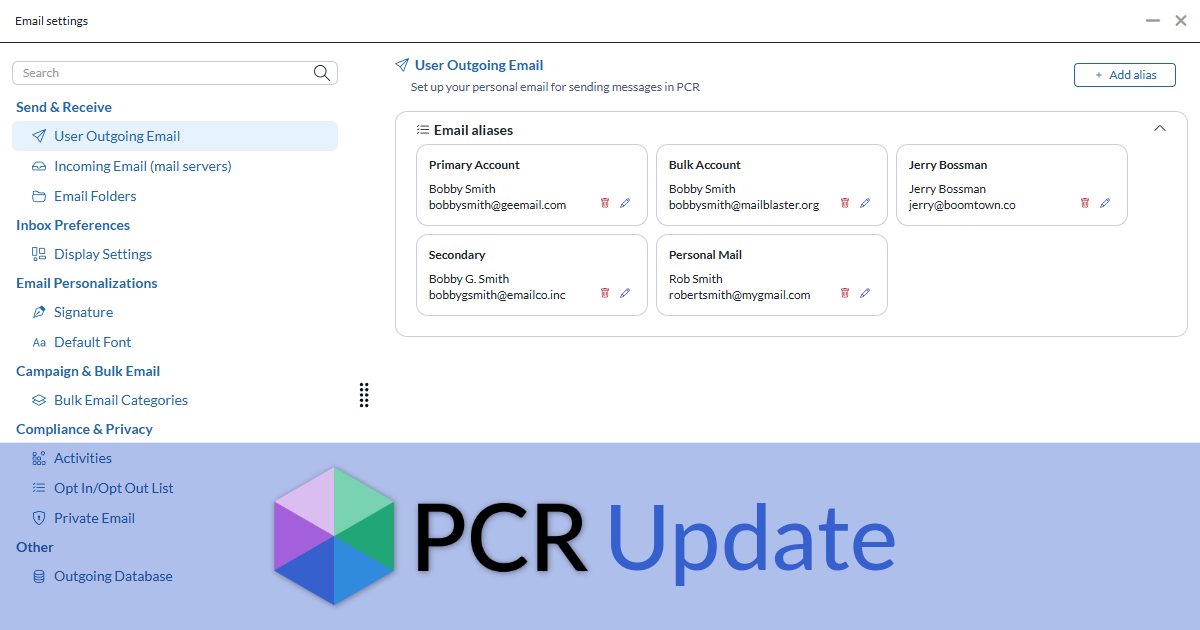
A new update to the PCRecruiter systems is online today. As always, we’ve included a number of enhancements, code fixes, and system improvements in PCR 9 and PCRM as well as several exciting new features in our recently updated WordPress plugin.
Read more
PCRecruiter Extensions 2.0 for WordPress transforms your job board with job full-sync for superior speed, improved SEO, controllable structured data for Google Jobs and LinkedIn sharing, and full design control.
Read more
Every minute you spend on manual data entry is a minute you’re not connecting with your next great candidate or client. The record entry features in PCRM make adding names, companies, and jobs a breeze, and with our latest update this extends to bulk-imports.
Read moreWhether you're just getting started or an industry vet, we'd like to help.
I like the idea of shading the keyword search results to indicate the strength of the match.
Nice update. The one update I’d love is for Boolean to actually work in PCR. It’s a bit jarring that I can use the same Boolean search symbols in every other database except for PCR.
The system should be able to run standard Boolean searches, but there may be more details to consider. Send your specifics to support@mainsequence.net and we can look into it!
How do I upgrade to this? I’m not even sure which version I have right now.
You can check the version by going to the SYSTEM menu and searching for “About” using the search box in the left column, but essentially if your login URL starts with “www2.PCRecruiter” you’re always going to be on the current release.