In this Two Minute Tuesday we’ll look at best practices for entering job descriptions in PCRecruiter’s HTML editor. We’ll talk about the difference between using “Enter” and “Shift+Enter,” and about how to make sure your descriptions are clear of inline font formatting so that your jobs can be consistent on the web.
NOTE: You can also use the ‘Tx’ icon in the HTML editing toolbar to wipe all formatting from your highlighted text.
If you have any comments or suggestions for something we can explain in about two minutes, send an email to twominutetuesday@mainsequence.net
It’s time for another “Two Minute Tuesday,” Main Sequence’s weekly series of very short videos designed to highlight often overlooked PCRecruiter features, concepts, or best practices in a convenient couple of minutes.
In this “Two Minute Tuesday” we’re going to talk about job descriptions. PCRecruiter stores all job descriptions in HTML format, and PCR 9’s industry-standard HTML editor is largely self-explanatory, but understanding a bit about how it works with HTML can help you create more visually consistent job descriptions.
Proper HTML only describes a document’s structure, not its appearance. It “marks up” which parts are paragraphs, headings, or list items, but says nothing about their fonts, colors, sizes or spacing. If my job description only contains structure markings and not visual styling, it will automatically take on the styling of the website or document it appears in. Right now it’s being displayed in the default styling of the HTML editor itself.
This “Qualifications” line should be a heading. My instinct might be to change its appearance with the font size pulldown, but the better method is to mark the text as a heading, using this dropdown here. My website’s got rules about what styling should be applied to headings, so my job description’s headings should automatically follow those rules. As a bonus, if those rules change when I revise my website, I won’t have to update all my job descriptions.
Another thing you should be aware of is ‘shift-enter.’ If I’m typing within a paragraph and I hit enter, all I’ve done is added a line break into my current paragraph. When I hold shift and hit enter, the editor creates a new paragraph. My website’s already got style rules regarding how much margin should be between paragraphs, headings, and so on, so when I insert line breaks where I really mean to start a new paragraph, the spacing could be off. Shift- enter works in reverse while I’m working inside a list… simply hitting enter creates a new list item, while using shift-enter creates a line break inside of my current list element.
Lastly, job description source documents often lack proper structure markings, so when you copy and paste into any HTML editor, including PCR’s, the software’s best guesses about line breaks, bullets, and so on may be incorrect. It’s always best to start with unformatted text or type descriptions directly into the editor if at all possible. If you’re using the Chrome browser, there’s a shortcut; copy your text, and then use CTRL-Shift-V, which pastes only the unformatted text into the editor. Then just re-apply the structure markup from there.
For more Two Minute Tuesdays, subscribe to this YouTube channel and watch our social networks or your PCR login screen. If you have any suggestions for future episodes, send an email to twominutetuesday@mainsequence.net.

PCR joins partners at CarbonWeb on March 5th at 1 PM EST for an exclusive webinar about the power of transparent pipeline data and how it can transform your recruiting efforts and increase your placements.
Read more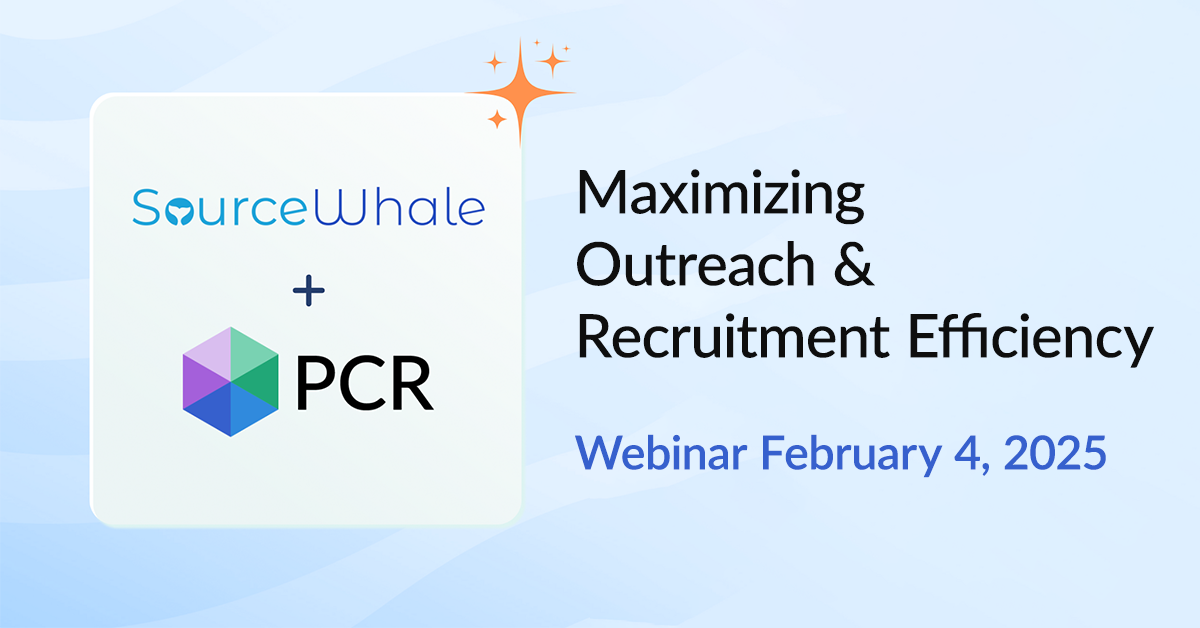
Join us on February 4 at 1:PM EST for a 30-minute session designed to transform how you approach recruitment. In this live webinar, Scott Littrell will share exclusive insights derived from over 100 million data points analyzed on SourceWhale’s platform.
Read more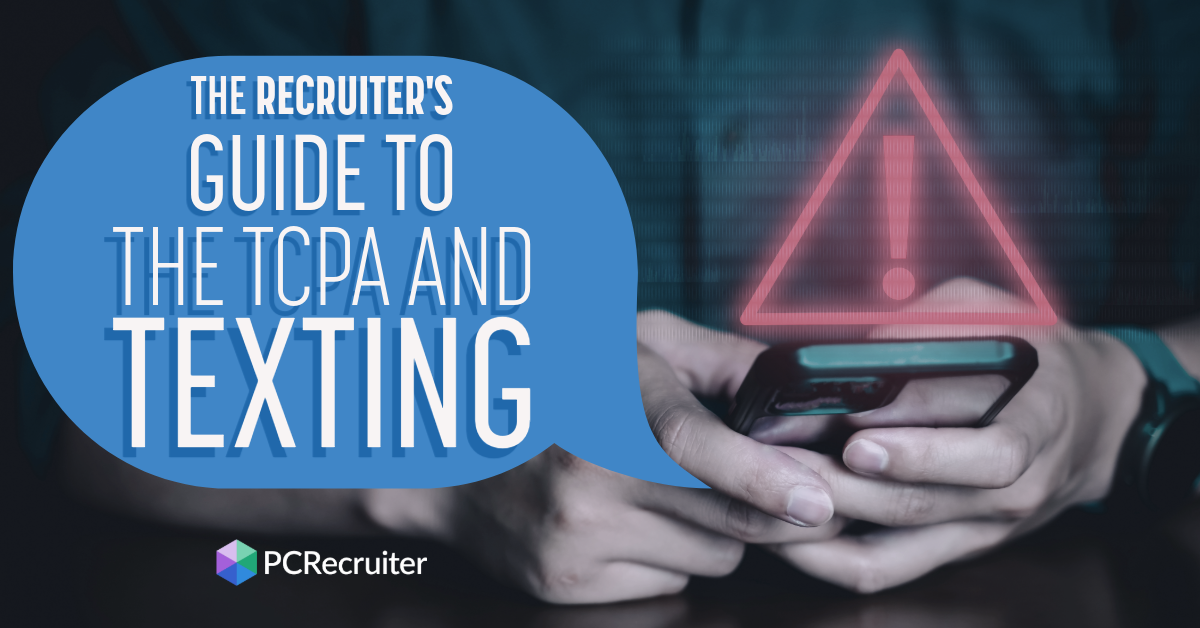
The Telephone Consumer Protection Act (TCPA), enacted in 1991, is designed to protect consumers from unsolicited calls and messages. While its initial focus was on telemarketing calls, the TCPA’s reach now extends to texting, posing unique challenges for recruiting agencies who heavily rely on texts for candidate and client engagement.
Read moreFind out more about who we and what we do.