The Canadian Anti Spam Law (CASL), which was designed to stop spam from being sent to Canadians, goes into effect July 1, 2014. Many people remain unfamiliar with the law, even within Canada, despite its serious potential impact for any business that sends commercial email to Canadian recipients. So what is this law and how does it affect recruiters, staffing agencies, and HR sourcing pros?
In short, any email, text, or direct social networking message that actively or passively promotes your services or your current job openings could be placed into the category of communications affected by this law.
The law is very broad, applying to all CEMs sent to anyone in Canada or by anyone in Canada.
Unlike other anti-spam rules (such as the USA's 'CAN-SPAM' law) Canada's anti-spam law has been given very large, sharp teeth.
Some of the stipulations for complying with CASL are the same as those for complying with the US CAN-SPAM law. Make sure that your emails include the following:
In addition to the above, but differing from CAN-SPAM:
Although PCRecruiter has offered "unsubscribe" tracking for many years, the new CASL law has generated changes in how email is handled. The next system update will include an 'opt-in / opt-out' function which can be used in form letters, custom forms, email signatures, and job board links. The system will also include methods for tracking the 6-month and 24-month 'implicit' permission allowed under the law. The system will apply these settings automatically when sending email communications. PCRecruiter also gains new options for adding and removing multiple email addresses from the opt-in/out lists, as well as capabilities for exporting and importing email addresses in CSV format.
If you send email to anyone in Canada, or you operate business in Canada, you will want to become familiar with this new law and make sure that your electronic communications comply with it. This information is not intended as an offering of legal advice; please consult with your applicable legal authority regarding the CASL or any other compliance activities that you may undertake.
If you desire assistance with implementing features in PCRecruiter, please contact your Main Sequence representative.
Comments are closed.

PCRecruiter Extensions 2.0 for WordPress transforms your job board with job full-sync for superior speed, improved SEO, controllable structured data for Google Jobs and LinkedIn sharing, and full design control.
Read more
Every minute you spend on manual data entry is a minute you’re not connecting with your next great candidate or client. The record entry features in PCRM make adding names, companies, and jobs a breeze, and with our latest update this extends to bulk-imports.
Read more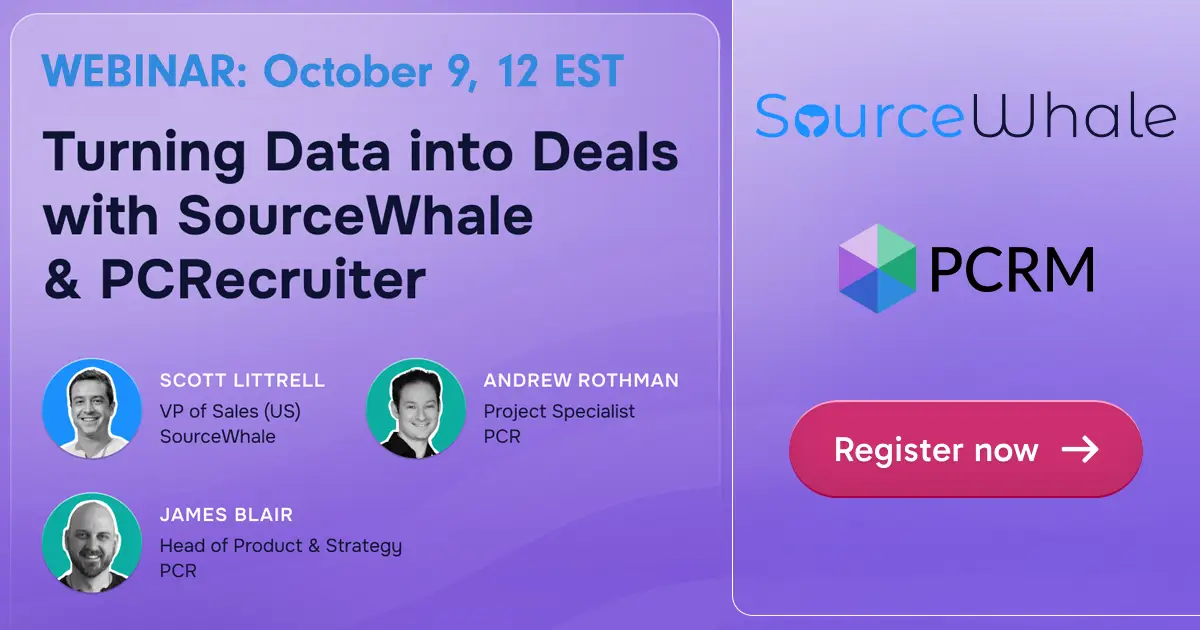
Join SourceWhale’s Scott Littrell for a 30-minute session Oct. 9 to learn how recruitment teams can freshen their PCR data and turn it into revenue. Learn about free trials and new features!
Read moreWhether you're just getting started or an industry vet, we'd like to help.
Would like there to be a way to easily see who has opted in/out when viewing a name record or in a rollup list.
Thanks for reading the blog, Jordan! The email addresses are stored in a separate database, so that you don’t have a situation where someone opted out in database A and continues to get email from database B, or where someone’s name record is deleted and re-added later and they start getting email again. Because the email list is not part of the database, doing a lookup for each email on a the rollup, or checking the email against the database when a name is loaded would slow things down. To keep performance speedy, they decided not to include any indicator for now. That said, the current setup was just to get the basic compliance going and there are more features planned around this down the line, so it may be added later.