The latest update includes a new Rounded Look that applies a fresh style to inputs and navigation elements throughout PCR. This updated style can be combined with any of the seven color themes to give your familiar PCR screens a fresh feel for the new year.
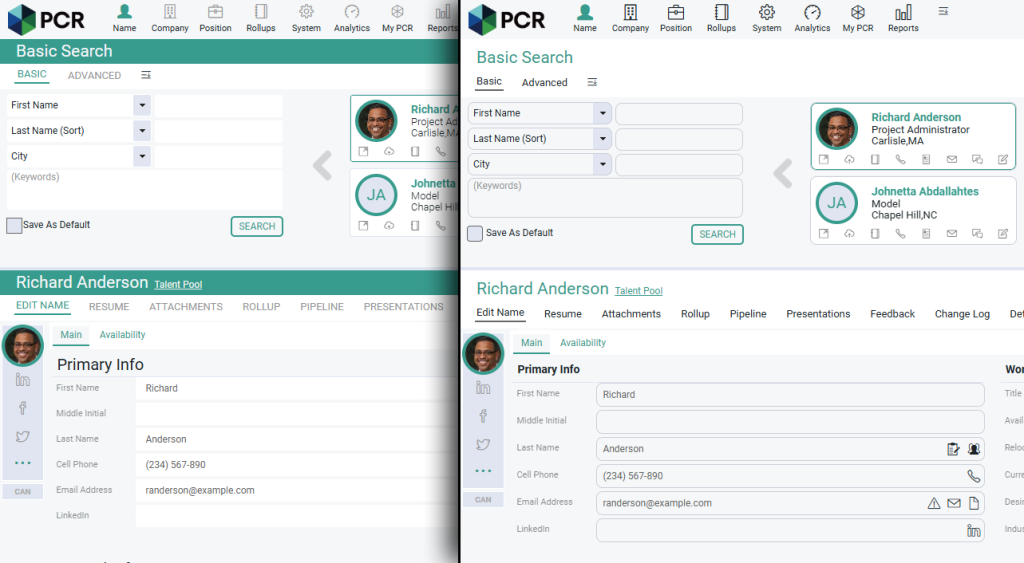
Switching to the new style is easy and will only affect your own login to PCR. To change styles:
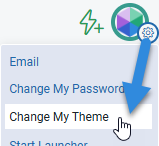
Regardless of whether you choose to activate the Rounded Look, you will notice a slight change to alert popups in PCR, which are now more compact and rounded.
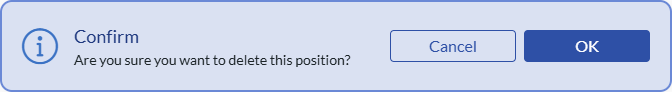
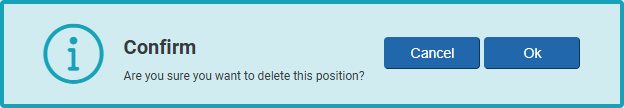
In PCR 9, lists of records such as Search Results and Rollup Lists appear in the upper frame of the screen, with the detailed view of any record you select appearing in the lower frame of the screen.
With the new Automatic Search Resize option, the lower frame will automatically minimize whenever your upper frame contains a record list. This enhancement makes reviewing your lists and search results more efficient by maximizing the number of records viewable without scrolling or clicking. When any result in the upper frame is clicked, the lower frame will return to normal size automatically.
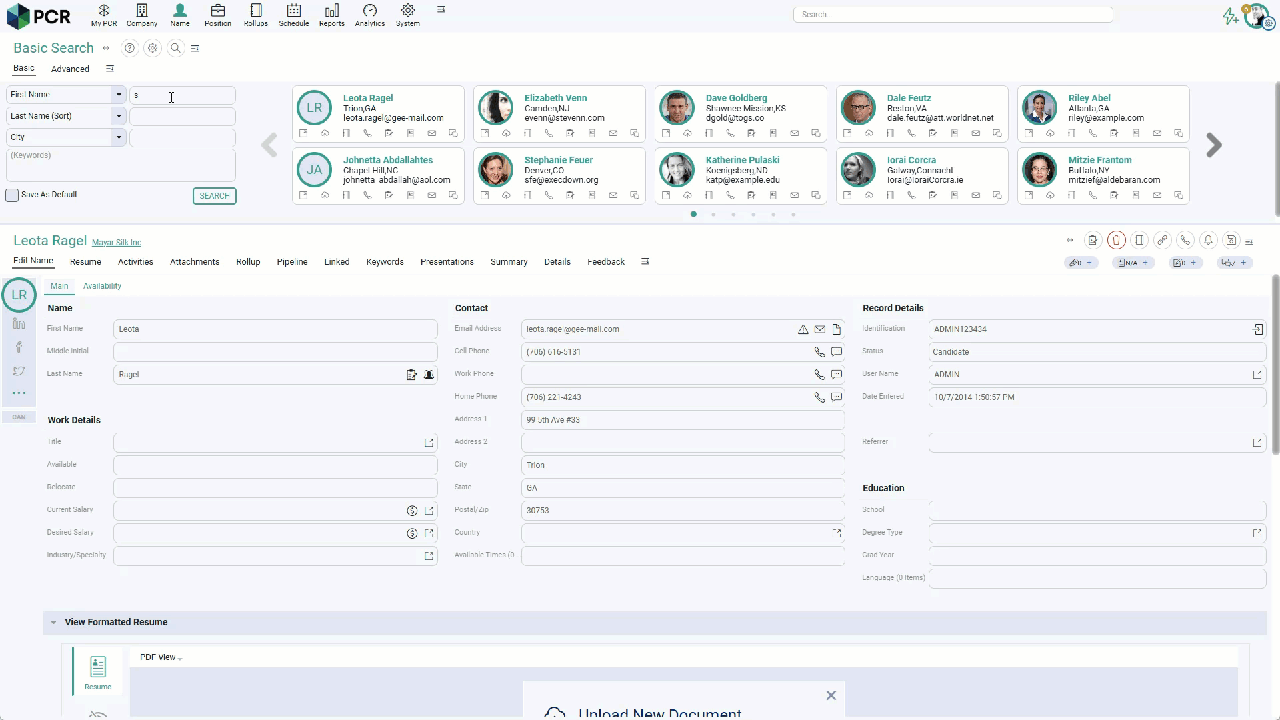
To activate the new option, follow the same instructions given above for activating the Rounded Look. You’ll find the Automatic Search Resize dropdown in the Change My Theme popup.
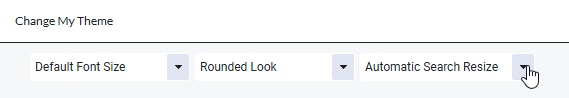

PCRecruiter has released some handy new features that make it easier to post better quality ads to SEEK, a leading employment marketplace which helps employers find the right people for their business faster across Australia, New Zealand, Hong Kong, Indonesia, Malaysia, Philippines, Singapore and Thailand.
This new functionality is available now with no additional set up required. Next time you post a SEEK job ad, you will have access to the features outlined above.
For more information on posting to SEEK from PCRecruiter, see the Learning Center or contact your representative.

The job of recruiting in 2025 is, to put it mildly, complex. Of course, you’ve still got the classic struggles of juggling open roles (many, if you’re lucky!), engaging with a constant stream of jobseekers, and striving to build lasting relationships with your clients. However, the modern recruiter also has to balance the need for efficiency and competitiveness with the fundamental human connections that underpin successful placements.
Read more
On Wednesday, April 2 our partner Quil will be co-hosting a webinar with us about their PCR integrated note-taking AI for recruiting teams. Register now!
Read more
PCR joins partners at CarbonWeb on March 5th at 1 PM EST for an exclusive webinar about the power of transparent pipeline data and how it can transform your recruiting efforts and increase your placements.
Read moreFind out more about who we and what we do.