
New Hampshire-based SnapDragon Associates specializes in executive recruiting for the building materials sector. Operations & Sales Coordinator, Jared Abbott, has worked both sides of the desk, so he knows firsthand the daily pressure to record, store, and share information.
In his current role, Jared’s biggest focus is making recruiters’ day to day as smooth as possible. That’s why his firm makes innovative use of the PCRecruiter platform to streamline recruiters’ daily activities, leveraging features like custom Profile forms. Here’s how.
Every recruiting firm has its own way of doing things, usually shaped by the business model and industry. In executive recruiting for the building materials sector, SnapDragon Associates takes a team-orientated, collaborative approach. Information is shared amongst a 20-strong team because experience shows it leads to success.
For example, with sales roles in the industry, recruiters need to understand that building companies sell in different ways, either direct to contractors or through architectural firms. Each one has a different sales process. Experience of different product mixes is also a huge factor. A candidate might be strong in lumber, but what’s their experience of roofing?
Building materials is a niche industry, and one which niches down pretty quickly. Placing the right candidate in the right role takes precise knowledge. There’s a lot of overlap between niches. For SnapDragon’s full-service model to work, it’s crucial that everyone in the office has access to the most up-to-date information on candidates and clients.
I know a lot of other recruiters run into this as well… someone screens a candidate and the details stay in their personal notes and not where they need to be, which is in front of other recruiters in the office.
Jared Abbott, Operations & Sales Coordinator, SnapDragon Associates
Making and taking calls is one thing. Recording key information about candidates is another. In the distant past – before custom forms were tied to a record inside PCRecruiter – candidate information was haphazardly shared by word of mouth or in handwritten notes. This could lead to misunderstanding or confusion, resulting in diminished success in placing candidates.
Today, at SnapDragon Associates, the team uses PCRecruiter’s Profile feature to capture important details in searchable custom forms for consistency across all calls with candidates, and clients, regardless of which person is handling them.
At SnapDragon Associates, candidates aren’t pigeonholed into one or two roles, so second screenings are an important part of the process, and one that needs to be executed in the right way. Executives in the building materials business are busy people. Lengthy second screenings with repeated questions aren’t a good fit.
From a recruiter’s perspective, there’s nothing worse than having to talk someone who’s already been screened out into a second screening. It’s an awkward conversation, made all the more awkward if you don’t have the previous set of notes in front of you. This leads to repeat questions and unnecessary extra time on the call.
Forms help recruiters capture and store important and relevant information in a consistent format, and using the PCRecruiter Profile feature makes these notes shareable and searchable, which ultimately improves the screening process for recruiters.
A longer, more in-depth call followed by a couple of 5-minute conversations is a lot more tolerable for candidates as well. It can feel impersonal if the same questions get repeated again and again, so armed with data captured in the forms, recruiters can go into a second or third screening with all the relevant knowledge and numbers. All they need to do is add a few niche questions.
Profile forms make screening faster and more efficient, alleviating the pressure on both candidates and clients while making the process as simple as possible.
Streamlining all aspects of the recruiting process – including the second screening – SnapDragon Associates has taken the Profile forms inside PCRecruiter to the next level. In fact, Jared and his team have carefully handcrafted forms for different types of roles and departments.
Forms are also great for starting new conversations – whether that’s a rookie recruiter or a new candidate screening. Since implementing forms at SnapDragon Associates, the time taken to complete a screening has dropped dramatically. That’s because with preset questions and answer options, recruiters never have to go off the top of their head, or even call back to ask missed questions.
Drew and the team at PCRecruiter have done a great job. Time and time again, PCRecruiter has matched what we’re looking for in every area where we’ve needed to make improvements.
Jared Abbott, Operations Coordinator, SnapDragon Associates
One of the best things about forms is that recruiters are reminded to ask those all-important core questions around things like non-competes, relocation, and compensation. Delivering conversational prompts in a neat package gives recruiters the right phrases and saves time both when asking questions, and when extracting the answers to present to clients and hiring managers.
Here are Jared’s top tips for setting up functional custom forms in PCRecruiter:
Like any new technology, implementing web forms for the first time needs buy-in from people in the organization – typically 25% at a senior level. The good news is that with Profiles in PCRecruiter, the set-up process is simple and well documented. That’s a great foundation.
For SnapDragon Associates, Jared and his team wanted to customize the forms to suit their a recruitment niche. That includes choosing mandatory fields to bring a level of consistency to the screening process and retained data. As certain fields are required, expectations are clear to everyone across the organization, including new hires.
The key to any screening process is to ask the right questions. The beauty of forms is that this can be refined to optimize the screening process. Finding the flow of those questions is also important. It’s a good idea to group them into categories: icebreakers, basic information, core questions about their role, and closers. Hiring authorities want all the information to make a decision, and using forms can assure that the required info is always collected and put where its expected.
If we’re honest, the click-clack of a keyboard in the background of a screening call can be distracting and can even suggest that the other person isn’t listening. Still, the notes need to be taken. So if the form is designed to follow the flow of a conversation, with boxes to check where possible rather than long-form answers to type in, the candidate and the recruiter can focus on the talk rather than the data entry.
There’s nothing wrong with scripting per se, but natural sounding conversation is preferred when developing a relationship with a candidate. Questioning should encourage them to do the talking, and good frameworks can help new recruiters and old hands alike keep things flowing. That’s why if a set of questions isn’t working, it’s important to make adjustments as to how something’s asked or where it’s asked in the conversation to create a natural sounding flow. PCRecruiter Profiles allow the easy adjustment of existing forms without any data loss.
Want to learn more about how to Profiles in PCRecruiter can help you streamline your recruiting workflow? Book a demo with one of our consultants or, if you’re a current user, reach out to our support team.
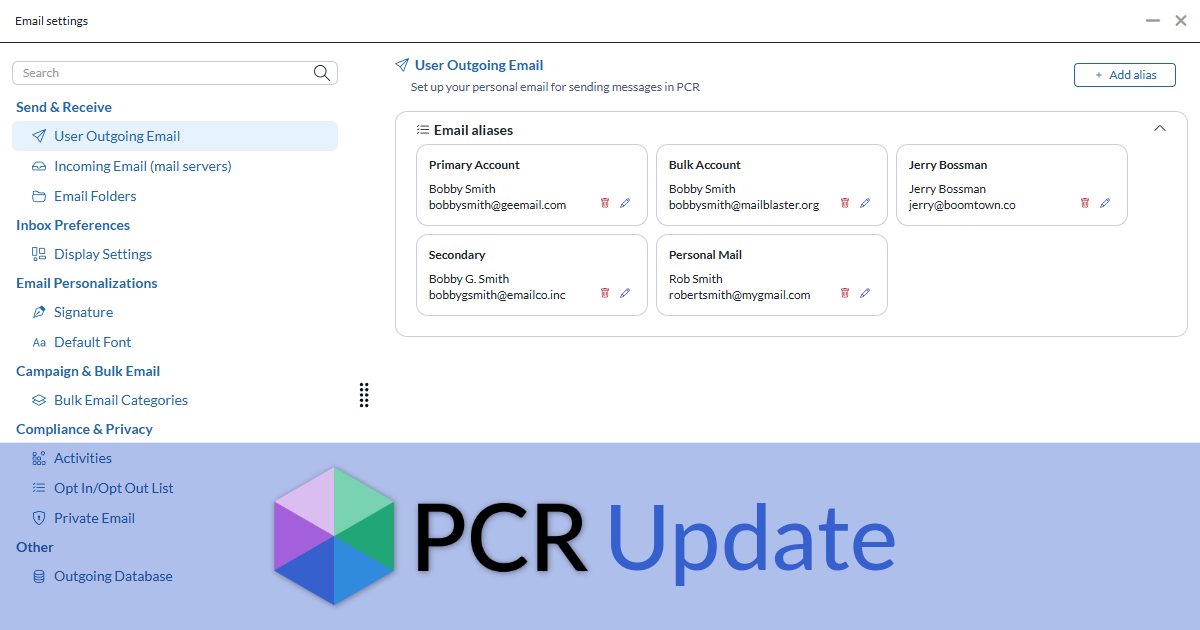
A new update to the PCRecruiter systems is online today. As always, we’ve included a number of enhancements, code fixes, and system improvements in PCR 9 and PCRM as well as several exciting new features in our recently updated WordPress plugin.
Read more
PCRecruiter Extensions 2.0 for WordPress transforms your job board with job full-sync for superior speed, improved SEO, controllable structured data for Google Jobs and LinkedIn sharing, and full design control.
Read more
Every minute you spend on manual data entry is a minute you’re not connecting with your next great candidate or client. The record entry features in PCRM make adding names, companies, and jobs a breeze, and with our latest update this extends to bulk-imports.
Read moreWhether you're just getting started or an industry vet, we'd like to help.