PCR Capture is now pre-set to add any newly created Names to the database’s Default Company. This will speed the creation of new candidate records by adding them to your talent pool with minimal steps.
Capture offers additional new options for more control:
If you’ve already got the free PCR Capture Chrome Extension installed, it should update automatically.
In addition to the Capture update, this PCRecruiter release includes a change to the main PCRecruiter Login page.
The Database selection dropdown is now the first field in the login form. The Username and Password fields will be visible only after a Database has been selected from the list. Once a database has been selected, the login page will remember your database choice on that browser until cookies are cleared.
This login screen revision is in preparation for an upcoming ‘single sign on’ feature now in testing. If you would like to know more, contact your PCRecruiter sales representative.
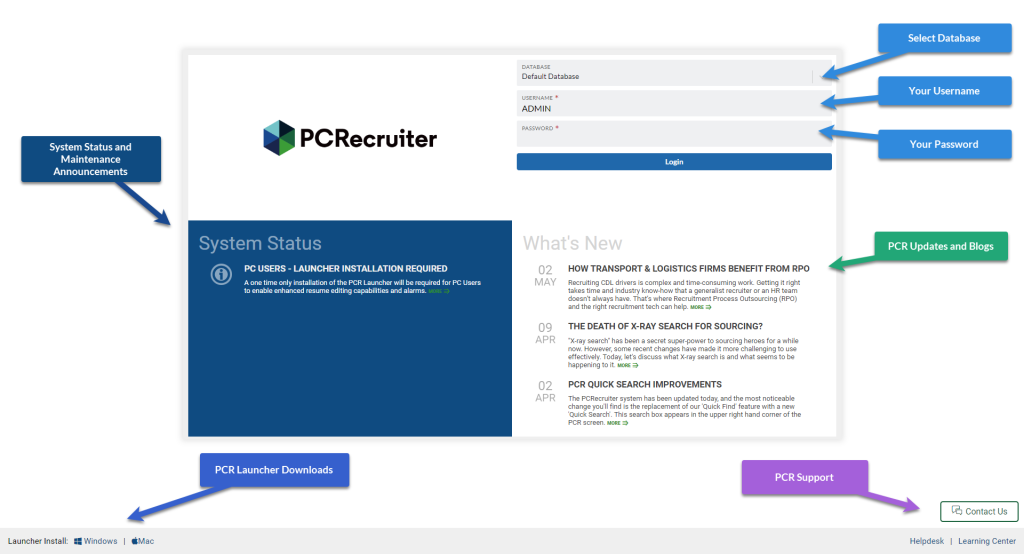
Also…
This update to PCRecruiter adds a new ‘Last 7 days’ option in the “Sent Within” dropdown for mass-emails. This allowing you to limit emails to recipients who haven’t received that letter / any letter in the past 7 days. In earlier versions of PCRecruiter, the shortest range was a 30-day window.

PCRM — the CRM and Recruitment ATS hybrid built specifically to empower and scale with solo recruiters and growing agencies — is now available.
Read more
Recruitment professionals are facing a new challenge in today’s digital landscape: scammers posing as legitimate recruiters. These scammers are increasingly targeting remote work job seekers, causing some candidates to become wary of all recruitment outreach.
Read more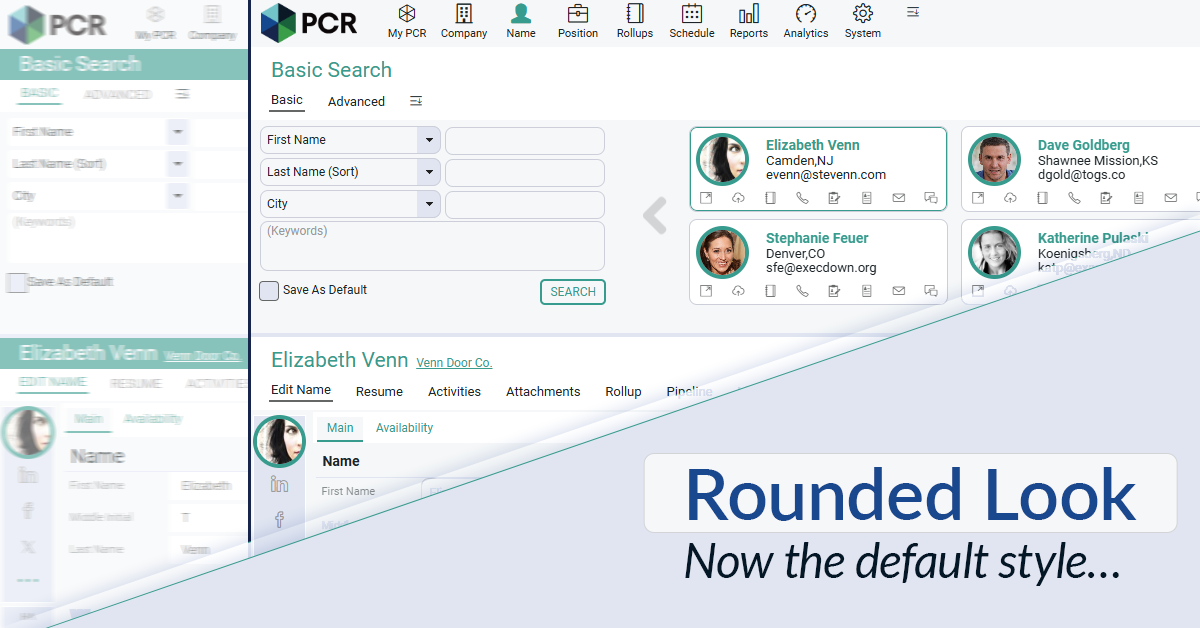
The Rounded Look for inputs and navigation elements has been made the default style throughout PCR. This rounded style can be combined with any of the seven color themes.
Read moreFind out more about who we and what we do.