To use the new search, just click into the box and enter any name, company, title, phone, email, or Job ID. Hit enter and you’ll be presented with a list of matches across all three of the major record types — Names, Companies, and Positions.
Each result in the list will include key details like the record’s status, latest activity, links to related jobs or applicants, and links to lists it appears on. Click on the item to go to that record, or use the menu icon at the right of the result for shortcuts to common actions like composing email, launching a call, adding a profile, entering notes and activities, sending a PCR Notification, and more.
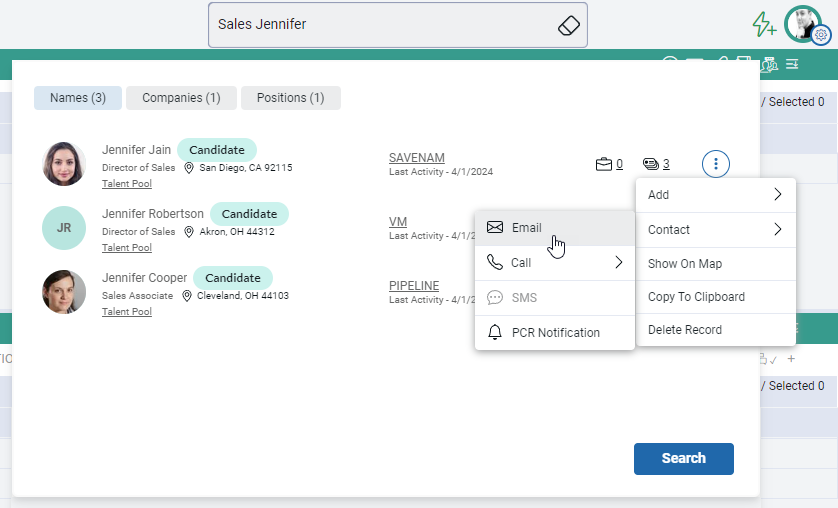
After you’ve started using the Quick Search box, you will automatically be presented with your recently run quick searches when you click into it again. Select any of them to quickly re-run the same search for the latest results.
The new Quick Search in PCR is in preparation for some very big news we’ll be revealing this month, so watch this blog, our social media, or your email inbox for announcements. We think you’ll like what we have in store!

The job of recruiting in 2025 is, to put it mildly, complex. Of course, you’ve still got the classic struggles of juggling open roles (many, if you’re lucky!), engaging with a constant stream of jobseekers, and striving to build lasting relationships with your clients. However, the modern recruiter also has to balance the need for efficiency and competitiveness with the fundamental human connections that underpin successful placements.
Read more
On Wednesday, April 2 our partner Quil will be co-hosting a webinar with us about their PCR integrated note-taking AI for recruiting teams. Register now!
Read more
PCR joins partners at CarbonWeb on March 5th at 1 PM EST for an exclusive webinar about the power of transparent pipeline data and how it can transform your recruiting efforts and increase your placements.
Read moreFind out more about who we and what we do.
This is such a great update! Can’t wait to see what follows!
Great update! I have a hunch for what is coming next but I’ll keep it to myself until we all find out. 🙂