Since its initial release ten years ago, PCR Capture has proven invaluable for recruiters, who tell us that it is one of their most beloved PCRecruiter features. It has saved them countless hours of time in building their networks and refreshing their client and candidate details by easily transferring content from the web pages they view into their recruiting database.
PCR Capture has also helped users to interact with their existing records more quickly through its handy Match feature. Match will check the First/Last name combos found on pages in LinkedIn or Indeed against contacts in the PCRecruiter database, adding a handy context menu to these names for speedy action.
We are pleased to start 2024 with a completely new version of PCR Capture which will not only save recruitment professionals more time than ever, but will also help them to improve the overall data quality of their private talent pools. We’ve also released a revised and rebuilt documentation system to help you get more out of PCR Capture and PCRecruiter at large.
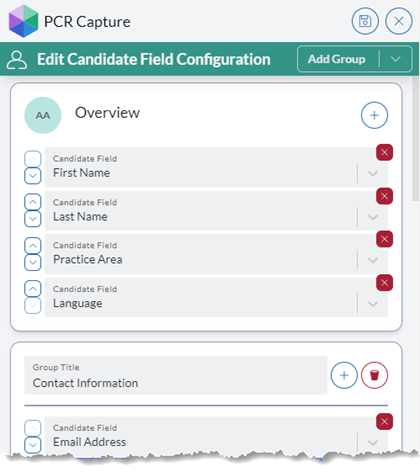
User-accessible configuration options have always been a strong suit for PCR, and the new version of Capture comes through in spades. You’ll be able to choose which Standard Fields and, new to this update, Custom Fields you see on the screen while capturing Name or Company records, as well as the order in which the fields appear. Administrators can also choose which fields are required for the addition of any newly captured contact.
PCR Capture now gives you the ability to augment records with Activities while adding them to the database (the option to add Keywords is coming shortly as well).
The new version of Capture also includes enhanced search capabilities to find the Rollup List or Position you want to attach the contact to more quickly than ever before. You can also set a default List or Position if you choose, and override it per-capture.
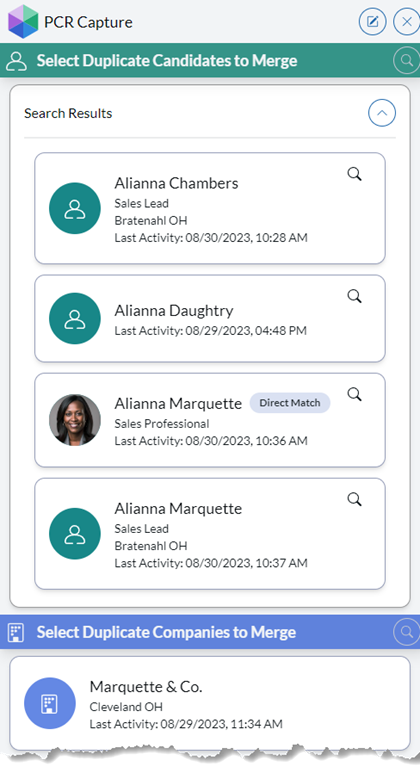
While earlier versions of Capture could recognize existing Name or Company records with directly matching name, phone, email, or other fields, the updated PCR Capture applies our all-new duplicate detection algorithm, not only identifying exact matches, but also calling your attention to potential duplicates based on intelligent recognition of similarities across combinations of fields.
And for those cases where you know the contact is in your database but their existing record is too incomplete or out of date to be automatically identified, PCR Capture now offers a manual search to find the Name.
PCR Capture now helps with the all-important task of reducing duplicates. In earlier versions, after identifying an existing match in the database, the user could choose to add the captured contact as a new record, or update the existing record with the newly captured data. With the new version of Capture, you’ll be able to take the one or more duplicates identified within your existing database, select the desired value for each field, and then merge all of them down to a single, updated contact.
We’ve redesigned the look and feel of Capture, including a new ‘Dark Mode’ option for a more subdued look. This is more than just a fresh coat of paint, though; the new release also includes revisions to icons, sizes, and more to create a clearer UI. We’ve also added the ability to drag the ‘Click to Add’ icon to your desired vertical position on the screen, keeping it clear of any content on the website you’re viewing.
To get started with the new version of PCR Capture, see the instructions in our newly rebuilt PCRecruiter Learning Center.
Our training and support experts have been hard at work to transfer our product documentation into a completely new and improved library. We also expect to start enhancing many of these articles with brief, clear video walkthroughs soon.
We have restructured our product info into clearer and more logical groupings, making it easier to find what you’re looking for. Whether you want to learn about basics like setting up your email or adding a custom field, or more complex topics like Sequencing or PCR Analytics, you’ll find it clearly labeled. The new system also offers a more comprehensive search feature and a live-chat with our support team during business hours.
While migrating our Learning Center content, we have been revising and rewriting articles to make sure they are easily understood and current to the screens and functions of PCRecruiter’s current release. This is, of course, an ongoing process and there is still much to be done. If you should find any unclear or outdated information, use the “Is something unclear or incorrect in this page?” link at the bottom of that article to let our team know!
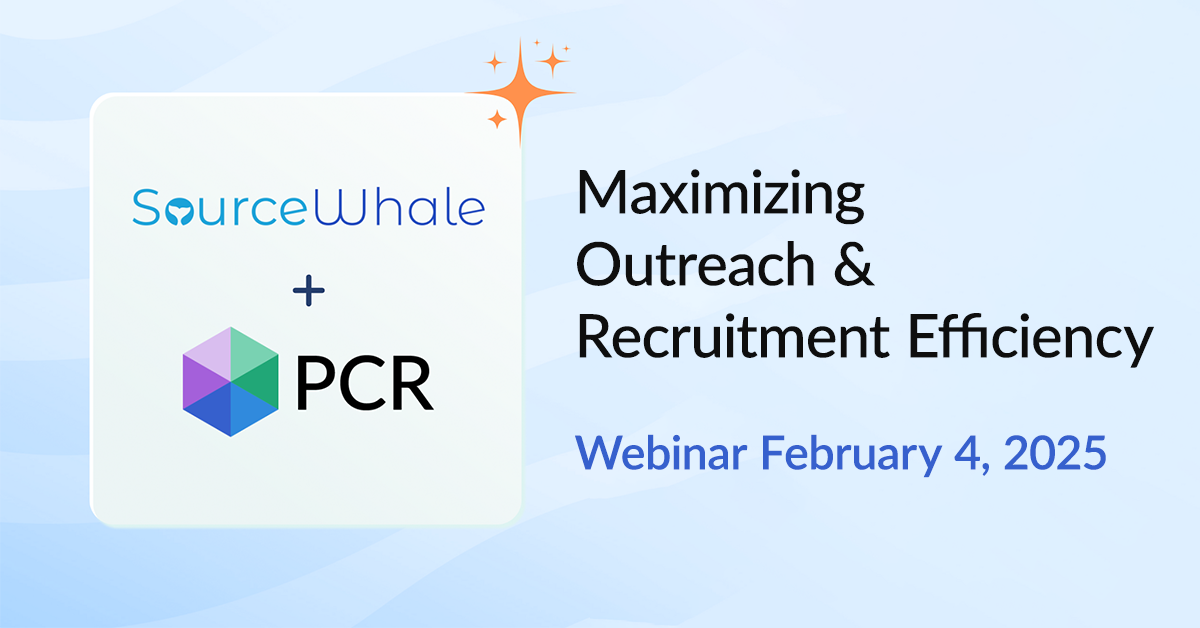
Join us on February 4 at 1:PM EST for a 30-minute session designed to transform how you approach recruitment. In this live webinar, Scott Littrell will share exclusive insights derived from over 100 million data points analyzed on SourceWhale’s platform.
Read more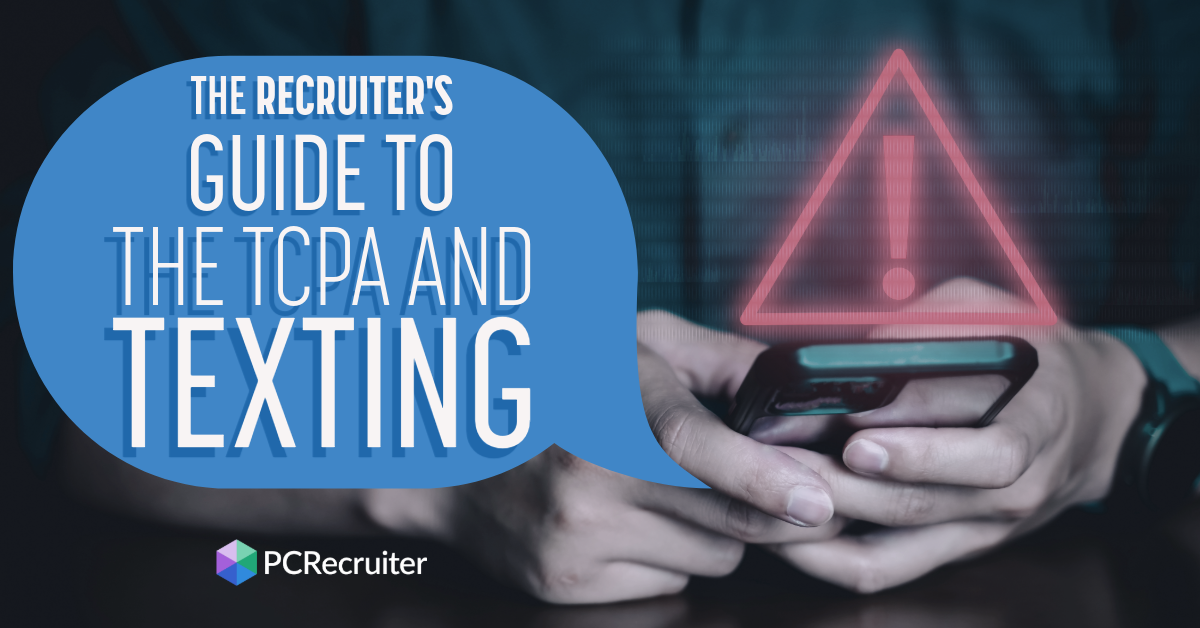
The Telephone Consumer Protection Act (TCPA), enacted in 1991, is designed to protect consumers from unsolicited calls and messages. While its initial focus was on telemarketing calls, the TCPA’s reach now extends to texting, posing unique challenges for recruiting agencies who heavily rely on texts for candidate and client engagement.
Read more
Join Gabe Mendelsohn, Partnerships Manager at Woo.io, alongside PCR’s James Blair and Drew Rothman in a webinar about uncovering the hidden potential in your database.
Read moreFind out more about who we and what we do.
Congratulations to PCR in a fabulous new addition to the program
Thank you, Mark! More new additions to come… stay tuned!