This morning PCRecruiter was updated with a set of improvements, fixes, and new features, including comprehensive GDPR management.
This update was particularly driven by the PCRecruiter feature suggestion forum. We value your feedback greatly, so please keep posting and voting on ideas you would find most useful – the details make the difference! This update includes substantial plumbing for future releases, including a coming Job Board update and new publishing features planned for Summer 2018.
Here is a detailed list of changes included the May 3, 2018 update:
- New ‘Insert Field’ options have been added. ‘Name.Photograph’ inserts a picture of the applicant, which can be helpful in Pipeline letters. The ‘Searcher.PositionList’ feature creates a clickable list of the selected positions, linking back to the Job Board.
- In PCRMail, the menu icons for Compose, Get New, etc. have been relocated to the left side of the screen for easier access.
- Our new Email Campaign feature, paired with our Analytics, is now available as an add-on:
Record Management
- The ‘Merge’ action for Company and Name records, previously only on search results screens, is now available on Rollup List.
- The Duplicate Names Report under the main Reports menu can now be run by Email Address only.
- The Duplicate reports now include a Rollup filter for smaller-scale duplicate management projects.
- Our new set of tools for compliance with The General Data Protection Regulation (GDPR) are now available for use. We’ll be hosting webinars about these features on May 7 and May 14.
Searching
- When performing a search using the basic three-field search form for Names, Companies or Positions, you can now use the breadcrumb navigation link to return to the form without losing your search criteria. (This behavior was already present in the Advanced search.)
- Activity Search queries are now saved for later re-use from the Action menu.
Phone Fields
- In previous editions of PCRecruiter, the ‘Ex._____’ suffix for phone extensions was visible on all phone number fields. This will now only be visible for numbers that do not begin with a + and that exceed 10 digits.
System / User Management
- The Copy User screen now begins without any options selected, and has a new ‘Select All’ option. A ‘Save as Default’ option has been added to save time when applying the same changes at a later date.
- The options to copy Name, Company, and Position layouts have now been separated so that the layout for a single record type may be copied to other users. This also applies to copying Record Cards and Activity Defaults.
- A new “Create/Update Profiles” option has been added under User Securities > Other. This new setting gives non-admin users the option to create and edit Profile forms.
- The “Enable User Level Security” option has been moved to the Groups panel and has been renamed to ‘Restrict Access.’
- The ‘Ignore All Security’ option for System Administrator security has been renamed ‘Full Permission’
- The ‘Diversity Source List’ has been renamed ‘EEOC Source’ for clarity.
Positions & Interviews
- A new Action item, ‘Copy Position’, has been added. This will generate a duplicate of the current Position under the same Company, which can be edited before saving the record.
- The ‘Interviews’ tab within Name records now can be sorted by clicking the column headers.
- The “Place Appointment on Schedule” option can now be given a default setting to save selecting it each time
- Default search options can now be stored for “Link to Position” screen.
- New options have been added to display ‘number of Interviews’ counts in both Position Rollup lists and Position Search Results.
Rollup Lists
- On the ‘Add Rollup’ screen, we have renamed ‘Description’ to ‘Name’ and ‘Memo’ to ‘Description’ so that they match the labels used when looking at the main Rollup menu.
- On the ‘Recently Viewed’ Rollup screen, hovering the cursor over the Description will now display the entire Description.
Splitdesk
- A new option allows users to hide the predefined Splitdesk Types: Candidate Owner, Company Owner, Interviewer and Position Owner. This is done by un-checking “Use ownership fields on Candidate, Company, and Position Records”.
Work History
- The ‘History Fields’ sections for Work History, Education, Licenses, References, and Military have been updated with a clearer and more streamlined interface in Profile forms.

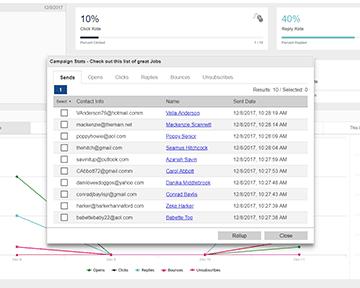

Recent Comments