Main Sequence will be releasing a new update on our PCRecruiter hosted servers this week. As always, we’ll be making a variety of fixes and improvements to the speed and functionality of the system, but we wanted to draw your attention to a new workflow enhancing user preference.
Hold Sub-Navigation
A new preferences option called Navigation Configuration has been added. To reach it:
- Click ‘System’ in the main menu.
- Select ‘Users’
- Select ‘Manage Users’
- Click on the username you want to adjust.
- Select ‘Preferences’ from the side menu.
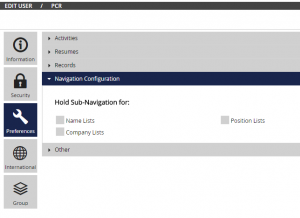 This area contains checkboxes that will Hold Sub-Navigation for the Name, Company, and Position Lists.
This area contains checkboxes that will Hold Sub-Navigation for the Name, Company, and Position Lists.
Sub-Navigation refers to the left-hand navigation menu items on Name, Company, and Position records. For example, if you’re looking at Name records the Sub-Navigation menu can take you from the main field display/edit screen to the specific panels for Resume, Notes, Activities, Attachments, Interviews, etc.
When you click on a record from a Search Result or Rollup List in the upper frame of PCRecruiter, the system loads the lower frame with the main view of that record’s fields. However, with this new preference enabled, PCRecruiter will remember which area of the record you last viewed, and will automatically load that same area of the next record that’s loaded.
This can save clicks and time in a number of situations. For example, you can review the resumes of one record after another by clicking on them from a list, as shown in this accompanying animation. Similarly, you can view the ‘Names’ list on company after company, or the ‘Pipeline’ on several jobs in a row without having to re-select the desired area from the nav menu.
Whenever you return to the Name, Company, or Position record view, you’ll always begin on whichever panel you were last viewing. The system will clear its memory of your last viewed area when you close or reload the browser window or when you log out of PCRecruiter.
Rollup API Calls
Another improvement in this update is the addition of new API calls for adding and removing records from Rollup Lists. This will allow basic Rollup manipulation via our public API, expanding the capabilities for integrated apps and utilities from Main Sequence and others.
What is the API?
An API, which stand for ‘application programming interface,’ is simply a list of commands that one program can send to another, along with definitions about the format of those commands. The PCRecruiter API allows software to securely connect to a PCR database to interact with the records. Not only does the API give Main Sequence’s own PCRecruiter Portal for Microsoft Outlook, PCRecruiter Mobile App, and PCR Capture extension the ability to add, remove, and manage records in the system, but the API also gives third-party vendors the capabilities they need to write applications and services that connect with PCRecruiter as well.
The complete PCRecruiter API documentation is available for software developers to review.
Recent Comments