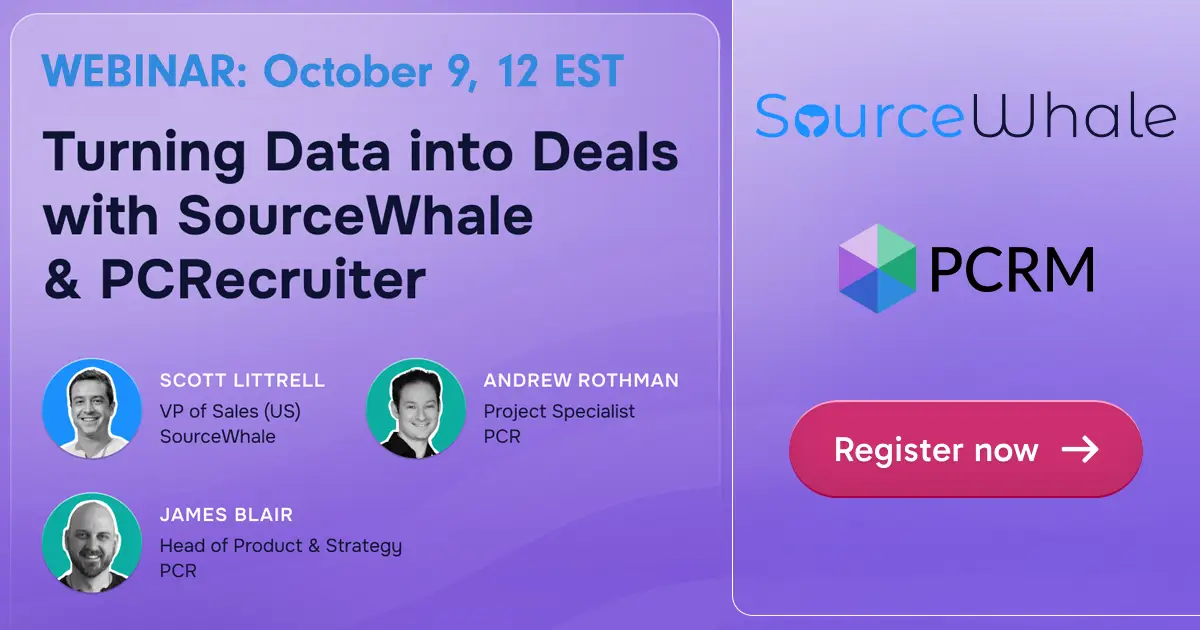If you have any comments or suggestions for something we can explain in about two minutes, send an email to twominutetuesday@mainsequence.net
Video Transcript
We’re back with another Two Minute Tuesday, Main Sequence’s series of short videos with tips, tricks, and tutorials to help make you a more powerful PCRecruiter user.
This week, we’re going to look at the rudiments of keyword searching. You’ll find keyword search boxes on the Basic and Advanced Name, Company, and Position search screens, among others. PCR’s keyword search includes the content of the Resume, Notes, Summary, Profile forms, and Keywords areas of your records, but it does not include data in discretely labeled fields, like ‘Job Title’ or ‘Last Name’. Our Lucene search engine, which offers searching of text file attachments as well as many more complex search queries and support for significantly larger databases is also available – contact your Main Sequence rep for details.
At the simplest level, we just enter a few terms separated by spaces into the keyword search box. Here, on the Advanced Name Search screen, we’ll enter marketing development sales. PCRecruiter will return records with any of these words in any of the keyword indexed areas of the record, ordered by relevance. If we want to limit the search to specific indexed areas of the record, such as the resume only, we can change the ‘Limit’ pulldown. We can also designate whether partial word matches should be included, such as “salesman” or “salesforce.”
To refine the search, we’ll need to use Boolean operations: AND, NOT, OR, and NEAR, as well as quotes and parentheses. Here’s how these work:
Using AND (all caps) before a term makes it a required criteria for the search results, while NOT excludes the term that follows it. For example, if we search marketing AND development NOT sales, we’re going to find records that contain the first term and the second one, but do not contain the third.
We can also nest search terms with parentheses. For example: (sales OR marketing) AND (development OR bizdev). When you use parentheses, the system runs the queries inside the parentheses first; so here we’ll only get back records with either of the terms from the first pair, and either of the terms from the second pair.
We can search for phrases by using quotes. For example: “business development”. Now we’ll get records with the words business and development immediately adjacent to each other.
To find words close to, but not right next to each other, we keep the quotes and include the NEAR operator. “Business NEAR Development” finds any record where those two words are within ten words of each other. We can narrow or expand the range by specifying a number. For example, “business NEAR5 development” will return records where those words are five or less words apart.
You can mix and match these techniques to create very refined keyword searches, but keep in mind that the more complex your query is, the more time it’ll take PCR to return the results.
When you get your search results back, you’ll see a letter indicating where in the record the terms were found. P for Profiles, N for Notes or Keywords, R for resume. Click on the letter, and the search terms are highlighted in context.
This is just the tip of the searching iceberg and we’ll dig into more related topics in the future. But for now, subscribe to this YouTube channel and follow us on Facebook, LinkedIn, or Twitter, and watch your PCR login screen. If you have any suggestions for future Two Minute Tuesdays, send an email to twominutetuesday@mainsequence.net.